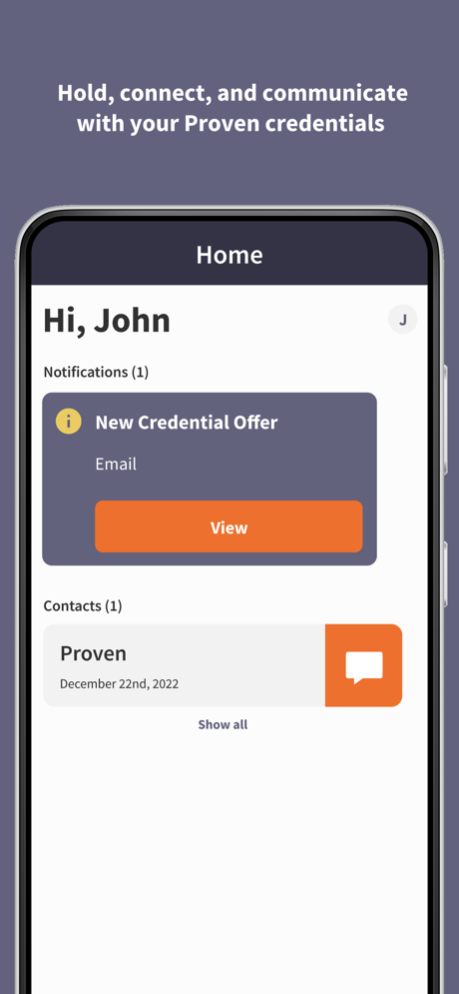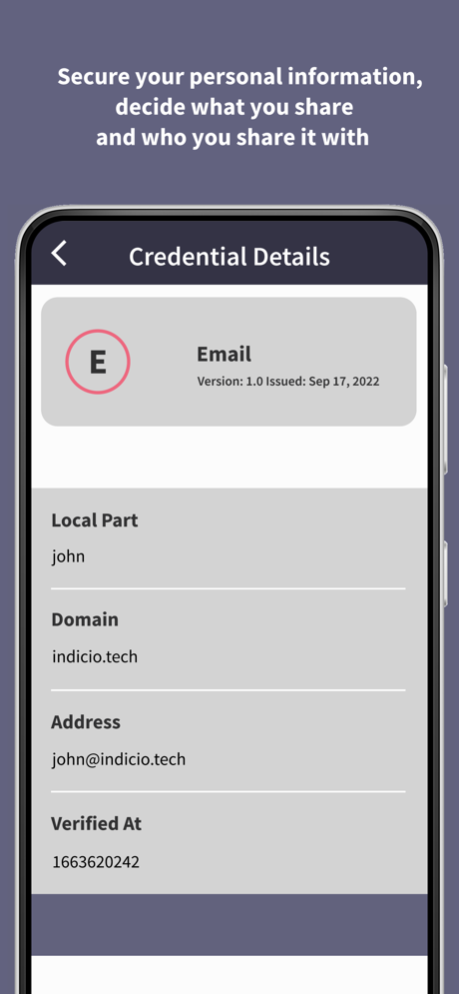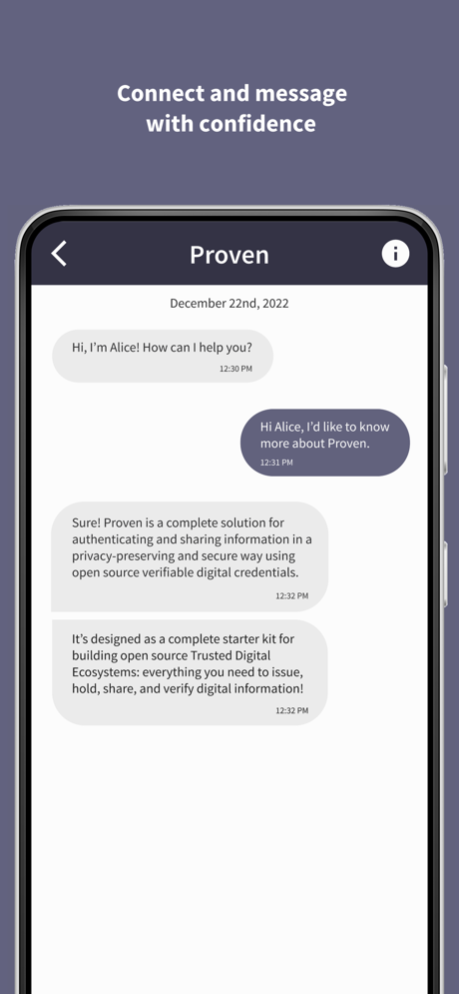Holdr+ 1.3.2
Continue to app
Free Version
Publisher Description
Indicio's Holdr+ is a mobile application built upon open source technology from the Hyperledger Aries Bifold project. Holdr+ allows you to create and manage secure communications within a Trusted Digital Ecosystem. This means you can hold and share personal, high value information contained in verifiable digital credentials. Holdr+ brings privacy and security to online communication with its unique, interoperable, encrypted peer-to-peer interactions, built on open source and open standards.
Apr 4, 2024
Version 1.3.2
Updates:
- Holdr+ now uses new Cloudscale Mediator
- Credential offers and proof requests are now handled in chat interface
- Added confirmation option when user declines proof requests and credential offers
- Added UI support for revocation
- New “What’s New” screen to inform users of important features in new versions
- Updated visuals for credential details screen
- Updated instructions on pin creation screen
Fixes:
- Fixes bug causing crashes when displaying a QR code for connections
- Fixes bug causing logo on pin screen to shift with the keyboard
Known Issues:
- The name of some credentials will not appear if the credential is declined without being viewed
About Holdr+
Holdr+ is a free app for iOS published in the Office Suites & Tools list of apps, part of Business.
The company that develops Holdr+ is Indicio Tech. The latest version released by its developer is 1.3.2.
To install Holdr+ on your iOS device, just click the green Continue To App button above to start the installation process. The app is listed on our website since 2024-04-04 and was downloaded 0 times. We have already checked if the download link is safe, however for your own protection we recommend that you scan the downloaded app with your antivirus. Your antivirus may detect the Holdr+ as malware if the download link is broken.
How to install Holdr+ on your iOS device:
- Click on the Continue To App button on our website. This will redirect you to the App Store.
- Once the Holdr+ is shown in the iTunes listing of your iOS device, you can start its download and installation. Tap on the GET button to the right of the app to start downloading it.
- If you are not logged-in the iOS appstore app, you'll be prompted for your your Apple ID and/or password.
- After Holdr+ is downloaded, you'll see an INSTALL button to the right. Tap on it to start the actual installation of the iOS app.
- Once installation is finished you can tap on the OPEN button to start it. Its icon will also be added to your device home screen.